Creating a Repository
What is a repository?
In simple terms, repository means a place, room, or container where something is deposited or stored.
Steps to create a repository
Step 1
On any page of github (when you're logged in)in the upper right corner of the page you can see the "+" sign.
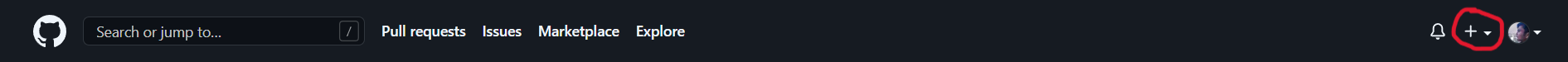
It is a dropdown menu, select new repository from the menu.
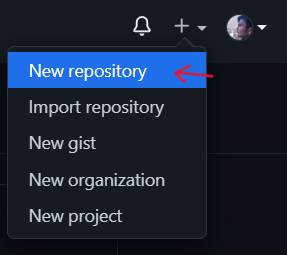
Step 2
- Give your repository a nice name and description.
- Choose the repository visibility. It can be Public or Private depending on the use case. Also, it's good to have a README on the project, so check the checkbox.
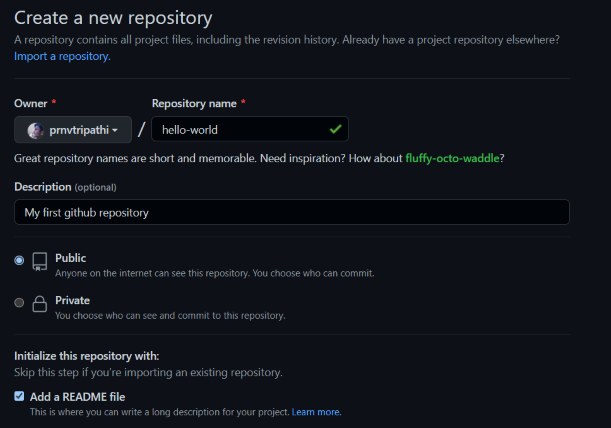
Step 3
Click on Create repository button.
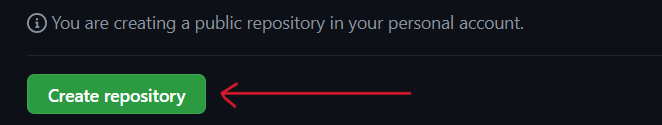
Step 4
You can create or add files from upload from the add file dropdown menu.
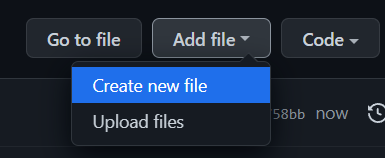
Congratulations! You've successfully created a repository. 🎉