Create a Template Repository
You can make an existing repository a template, so you and others can generate new repositories with the same directory structure, branches, and files.
Step by step process to create a template repo :
Step 1 :
- Create a repository first (see here).
- Ignore this step if you already have one.
Step 2 :
- Navigate to the main page of the repository, click Settings.

Step 3 :
- Select Template repository
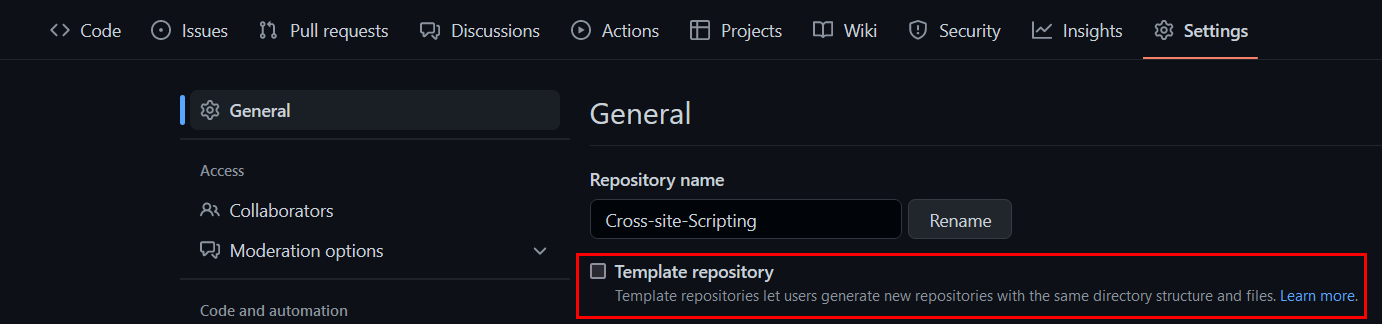
Notes :
- After you make your repository a template, anyone with access to the repository can generate a new repository with the same directory structure and files as your default branch.
- They can also choose to include all the other branches in your repository.
- Branches created from a template have unrelated histories, so you cannot create pull requests or merge between the branches.